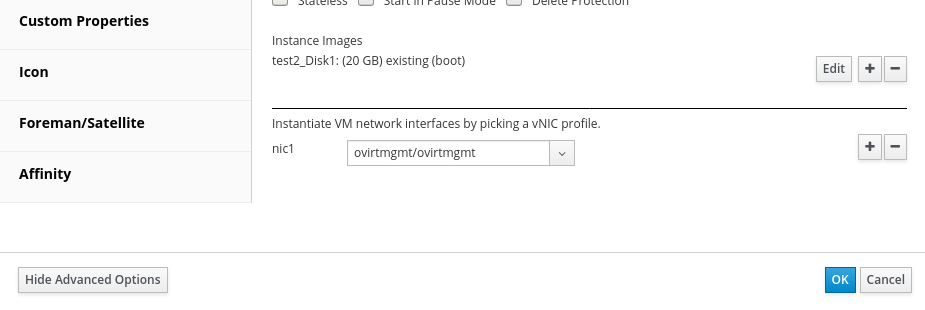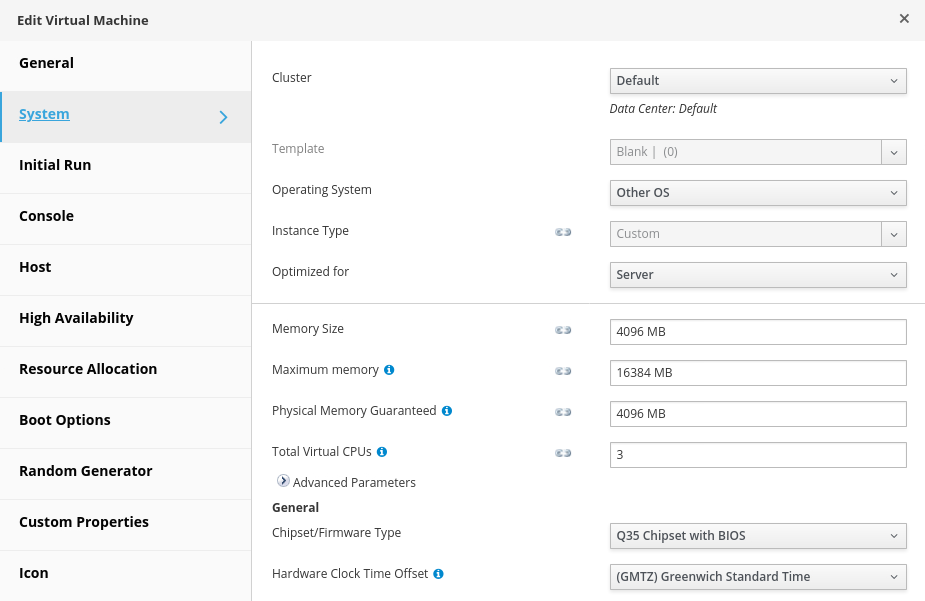oVirt 오버트

# oVirt 란?
무료 오픈 소스 가상화 관리 플랫폼이다. Red Hat Enterprise Virtualization의 기반이 되는 커뮤니티 프로젝트로 Red Hat 이 설립했다. 플랫폼에 독립적으로 액세스할 수 있는 사용하기 쉬운 웹 기반 프런트 엔드 에서 가상 머신 , 컴퓨팅, 스토리지 및 네트워킹 리소스를 중앙 집중식으로 관리할 수 있다.
# oVirt의 기능
- hardware node 관리
- 스토리지 및 네트워크 자원 관리
- 가상머신 배포 및 관리 기능
- 마이그레이션 및 고가용성
- 시스템 스케줄링 및 파워 관리
- 각 노드 및 전체적인 플랫폼 모니터링 기능
# oVirt 설치
| VM | Core | Memory | virtual disk size |
| Engine | 6 | 8192 | 100G |
| Host | 6 | 8192 | 100G |
| Storage | 4 | 2048 | 200G |
# engine 설치
vm 설치
/mnt/Storage
sudo su -
cd /var/lib/libvirt/images
ll
centos
http://mirror.kakao.com/centos/8.4.2105/isos/x86_64/
cd /home/may/download
mv CentOS-8.4.2105-x86_64-boot.iso /var/lib/libvirt/images
cd -
qemu-img create -f qcow2 cd /var/lib/libvirt/images cent84.qcow2 100G
memory 8192
cpu 6
disk qemu
84.boot
net-100 NAT
/
/boot
swap
network&hostname
engine.start.com
192.168.100.99 255.255.255 192.168.100.1
dns 8.8.8.8
server with GUI
admin
VM에 oVirt 설치
/etc/hosts
192.168.100.101 engine.start.com
192.168.100.102 host1.start.com
https://www.ovirt.org/documentation/installing_ovirt_as_a_standalone_manager_with_local_databases/index.html
Installing oVirt as a standalone Engine with local databases
oVirt is a free open-source virtualization solution for your entire enterprise
www.ovirt.org
# dnf install https://resources.ovirt.org/pub/yum-repo/ovirt-release44.rpm
# dnf module -y enable javapackages-tools
# dnf module -y enable pki-deps
# dnf module -y enable postgresql:12
# dnf distro-sync --nobest
# dnf upgrade --nobest
# dnf install ovirt-engine
# engine-setup
# systemctl restart ovirt-engine

# Host VM 설치
/etc/hosts
192.168.100.101 engine.start.com
192.168.100.102 host1.start.com
https://resources.ovirt.org/pub/ovirt-4.4/iso/ovirt-node-ng-installer/4.4.8-2021082622/el8/
호스트 vm을 설치하는 iso
호스트를위한 패키지만 담겨있음
generic default
mv ovirt-node-ng ~~ /mnt/Storage
# storage 설치
centos8 boot.iso
8192
6
ovirt.engine
nat
Network
engine.start.com
IPv4
192.168.100.101 /24 192.168.100.1
8.8.8.8
4096
2
storage.ovirt
systemctl stop firewalld
setenforce 0
192.168.100.12
#yum install -y nfs utils
#systemctl enable nfs-server --now
#systemctl status nfs-server
#mkdir /sto
#vi /etc/exports
#/sto *(rw)
#chmod 777 /sto
가상머신 올릴때
#mkdir /iso
#/iso *(rw)
#chmod 777 /iso
혹은
#chown 36:36 /sto
#chown 36:36 /iso
#exportfs -r
#systemctl stop firewalld
#setenforce 0
https://engine.start.com:443/ovirt-engine


/iso는 Domain Function을 ISO로 선택
storage
systemctl stop firewalld
setenforce 0
vi /etc/selinux/config
SELIUX=disabled
compute> datacenter
Installing oVirt as a standalone Engine with local databases
oVirt is a free open-source virtualization solution for your entire enterprise
www.ovirt.org
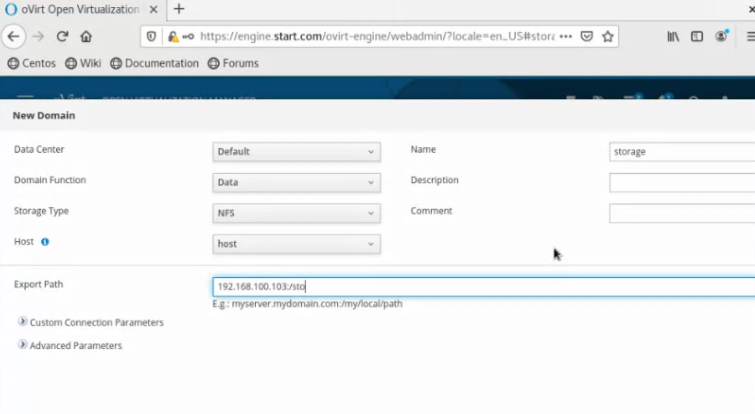
host에서 scp로 스토리지에 iso파일을 옮긴다

iso 파일로 vm 생성
https://www.ovirt.org/develop/release-management/features/virt/KvmToOvirt.html
# oVirt 가상머신 생성