

# 도커 로그인
vagrant@docker:~$ docker login
Login with your Docker ID to push and pull images from Docker Hub. If you don't have a Docker ID, head over to https://hub.docker.com to create one.
Username: daaa0555
Password:
WARNING! Your password will be stored unencrypted in /home/vagrant/.docker/config.json.
Configure a credential helper to remove this warning. See
https://docs.docker.com/engine/reference/commandline/login/#credentials-store
Login Succeeded
# 도커 tag
# 이름을 변경하거나 태그를 붙일수있다
# 태그를 삭제하려면 이미지 제거
vagrant@docker:~$ docker tag hello-world:latest daaa0555/hello
계정명
# 저장소에 이미지 업로드
vagrant@docker:~$ docker push daaa0555/hello
Using default tag: latest
The push refers to repository [docker.io/daaa0555/hello]
f22b99068db9: Mounted from library/hello-world
latest: digest: sha256:1b26826f602946860c279fce658f31050cff2c596583af237d971f4629b57792 size: 525

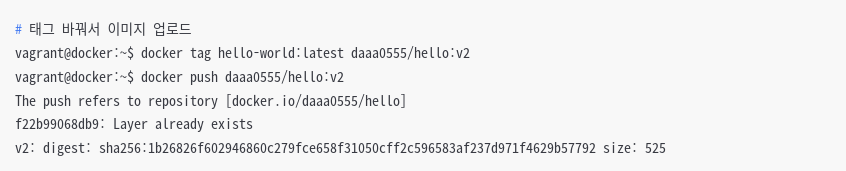
# 태그 바꿔서 이미지 업로드
vagrant@docker:~$ docker tag hello-world:latest daaa0555/hello:v2
vagrant@docker:~$ docker push daaa0555/hello:v2
The push refers to repository [docker.io/daaa0555/hello]
f22b99068db9: Layer already exists
v2: digest: sha256:1b26826f602946860c279fce658f31050cff2c596583af237d971f4629b57792 size: 525

'클라우드 > 도커(Docker)' 카테고리의 다른 글
| 도커 Docker Dockerfile 지시어 (0) | 2021.07.02 |
|---|---|
| 도커 Docker 이미지 제작 2 (0) | 2021.07.02 |
| 도커 Docker 로드밸런싱 (0) | 2021.07.02 |
| 도커 Docker Wordpress 인프라 구축 (0) | 2021.07.02 |
| 도커 Docker 네트워크 / bridge, host, link (0) | 2021.07.01 |



